Moog Sub 37 / Subsequent 25-37 - Synthcloud Libraries - Manual
Free download of Moog Sub 37 / Subsequent 25-37 How to load Manual
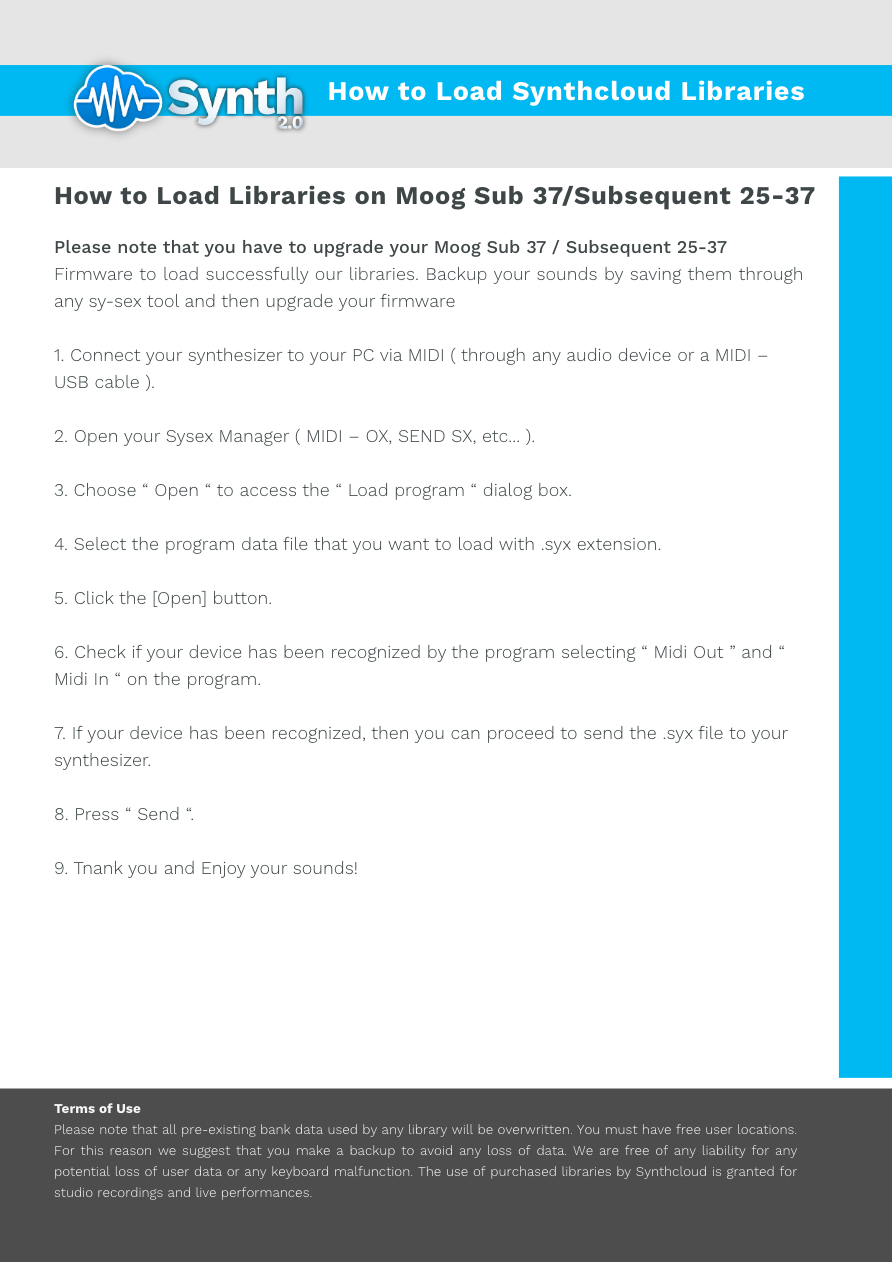
Step-by-step guide to load Synthcloud sound packs on Moog Sub 37 / Subsequent 25-37. Quick, clear, and professional setup.
English
30-06-2025 13:20
moog sub 37, moog subsequent 25-37, moog how to load, moog manual
0
🎹 How to Load Synthcloud Sound Packs on Moog Sub 37 / Subsequent 25-37
Unlock the full potential of your Moog synth with our professional step-by-step manual, crafted for a smooth and efficient setup.
✅ What’s Inside
This comprehensive guide shows you how to install sound packs from Synthcloud on:
-
Moog Sub 37
-
Moog Subsequent 25-37
Whether you're a live performer, studio producer, or sound designer, this manual is your go-to resource for effortless sound pack loading.
🔧 Clear Instructions, No Confusion
Each step is laid out in a logical, easy-to-follow format, with:
-
Screenshots and visuals for clarity
-
Simple language for fast understanding
-
No technical jargon
Perfect for both beginners and pros.
🌟 Why This Manual?
-
📘 Professional-grade documentation
-
🧠 Written by synth experts
-
💡 Focused on clarity, not complexity
-
⚡ Designed to get you playing faster
You’ll go from download to play in minutes, with zero guesswork.
🎧 Start Playing Sooner
Don’t waste time struggling with file formats or system menus. This guide ensures a quick, successful installation so you can focus on what matters—making music. 🎶
